|
|
User defined treatment systems fact sheet
How to use?
Enter your organisation name:Select and sort topics:Treatment systemsLast updated: 22 July 2020 This page should be cited as: Department of Environment, Science and Innovation, Queensland (2020) User defined treatment systems fact sheet, WetlandInfo website, accessed 8 May 2025. Available at: https://wetlandinfo.des.qld.gov.au/wetlands/management/treatment-systems/user-fact-sheet/ |

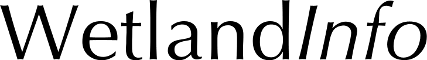 — Department of the Environment, Tourism, Science and Innovation
— Department of the Environment, Tourism, Science and Innovation
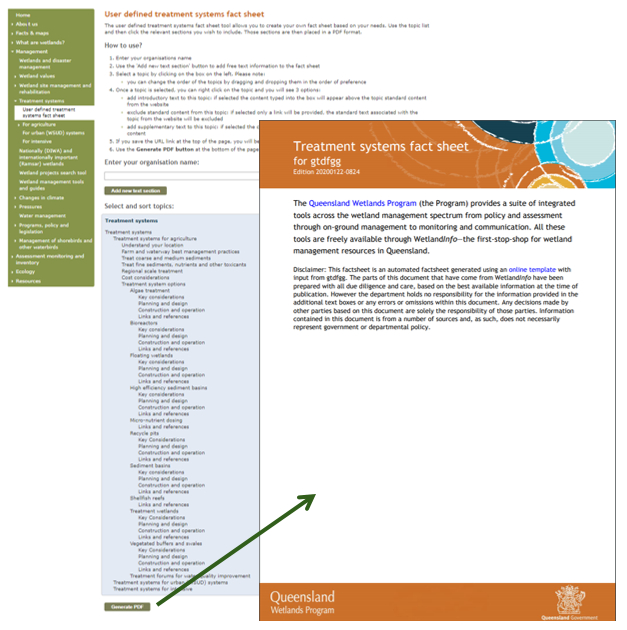 The user defined treatment systems fact sheet tool allows you to create your own fact sheet based on your needs. Use the topic list and then click the relevant sections you wish to include. Those sections are then placed in a PDF format.
The user defined treatment systems fact sheet tool allows you to create your own fact sheet based on your needs. Use the topic list and then click the relevant sections you wish to include. Those sections are then placed in a PDF format. 